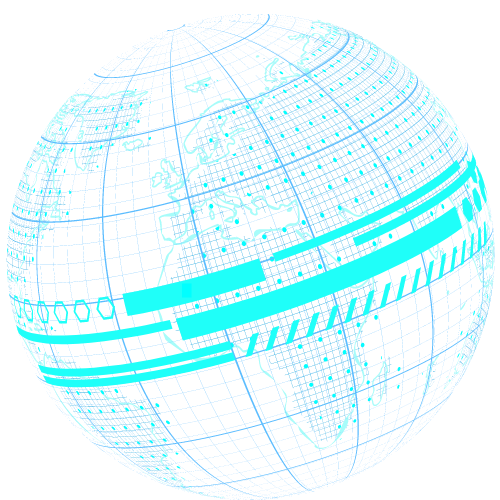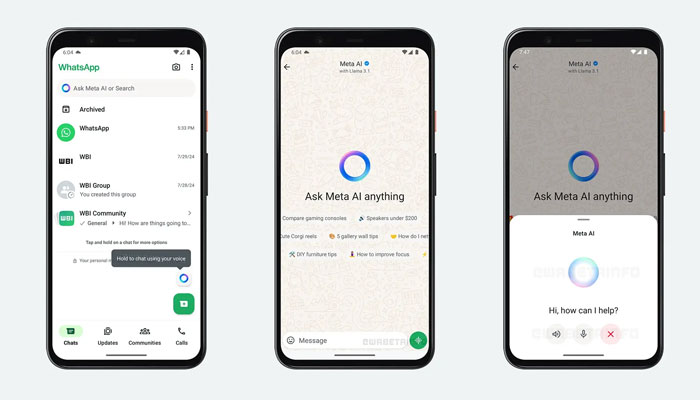Renowned communications platform WhatsApp often introduces new features and options to improve user experience and this time it has been revealed that the company is developing voice chat mode feature to interact with Meta AI, reported WABetaInfo.
The feature, once launched, will allow the users to personalise their communication with the Meta AI as they will be able to engage in real-time conversations with the Meta AI.
The revelation of the said feature being under works was made via the latest WhatsApp beta for Android 2.24.18.18 update available on the Google Play Store.
The feature will enable WhatsApp users to choose from a variety of voice options and pick one which falls in line with their preferences — which will result in a hands-free interaction experience in the future.
With the new feature, people will be able to communicate with the AI chatbot in a much more natural and efficient way with the voice command feature provisioning quicker communication as there will be no need for typing.
As seen from the screenshot, the Meta-owned platform is also testing a shortcut to access Meta AI with a voice chat mode feature which can be engaged by pressing the floating action button within the chats list.
WABetaInfo believes that once introduced, the feature will not only result in a natural flow of communication between users and the Meta AI but will also help users in using the AI chatbot in situations where it is not possible for them to type commands.
Furthermore, the fact that users will be able to opt out of the voice chat mode feature will allow them to maintain sufficient control over their privacy as they will be able to see if Meta AI has stopped listening via the visual indicator provided by the Android OS.